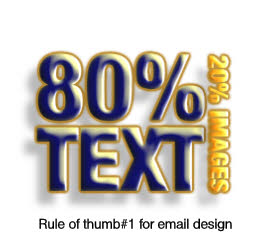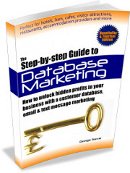|
Email Marketing and Design TipsThese no nonsense email marketing and design tips will help your campaigns look professional, avoid junk folders and keep your subscribers happy. Take a look too at our webpage about free email newsletter templates.
Combine 80% text and 20% imagesAvoid using too many images, especially ones containing text. Some services such as Hotmail and MS Outlook will block images automatically. If your design consists of one or two big images that also contain most of your text, many people won’t be able to read it until they choose to display the images. You may have lost them before they do that.At the very least, have the essence of your message design as raw text so they can identify you and get the gist of what you’re telling them. Summarise your contentCreate short sub-headings for each article with a link to more information elsewhere, usually on your website or a landing page. This makes it very easy for people to quickly scan your message and decide which bits interest them. Your email marketing metrics will tell you which articles attracted most interest.Don’t worry about having too many links either. Tests have shown that 25 or more links in an email actually increases the number of clicks.
Deliver lots of content as a downloadable PDFA PDF is a great way to handle lots of content, and is quicker and easier to design. See the page about creating an email marketing newsletter for more.Use and customise free templatesThe advantage of using free email newsletter templates for your email marketing and design is that they are optimised to display properly in most email accounts. Most good email marketing systems provide them.The downside is that lots of other businesses will use them too, and you may also have to adapt your content to suit the template design rather than the other way around. A quick and effective way to customise free templates is to either design and create your own graphics or - even easier - use off-the-shelf graphics or a picture library.
In-box testOne of the biggest challenges to email marketing and design is ensuring a campaign displays properly no matter how the recipients view it - webmail, Outlook, Lotus, smartphone etc. That’s why it’s crucial to run tests before sending it.You have two options: 1. Set up dummy email accounts It takes time and effort to initially set up the dummy accounts and to test each campaign, open and read it in every account, adjust and re-send. But, it is almost certainly the most reliable way to test your design. 2. Use an In-box preview
You might also find these pages interesting…
To leave email marketing and design and find out what else you can do with database marketing, visit our homepage>>
|